Fix Microwave at Home – Quick DIY Guide
If your microwave suddenly stops heating, makes strange noises, or just won’t turn on, you don’t have to rush to a repair shop. Many everyday problems have easy fixes you can do yourself in under an hour. Below are the most common issues and the steps to solve them safely.
Check the Basics First
Before opening anything, make sure the microwave is plugged in tightly and the outlet works. Test the outlet with a lamp or phone charger. If there’s no power, reset the circuit breaker – a tripped breaker is often the culprit.
Next, look at the door latch. Microwaves won’t run if the door isn’t closed properly. Clean any food debris from the latch and the door seal. A loose latch can also trigger the safety switch, so give it a gentle push to hear a click.
Tackle the Most Common Repairs
1. Blown Fuse
A blown fuse is the #1 reason a microwave goes dead. Unplug the unit, remove the outer cover (usually a few screws), and locate the fuse – it looks like a small glass tube. Use a multimeter set to continuity; if the meter doesn’t beep, the fuse is bad. Replace it with a fuse of the same rating (check the label). Re‑assemble and test.
2. Faulty Door Switch
If the microwave hums but the light stays off, the door switch may have failed. Locate the switch near the door latch, disconnect the wires, and test for continuity. No continuity means replace the switch – they’re cheap and easy to snap in.
3. Magnetron Issues
A magnetron supplies the microwaves that heat food. If you hear a buzzing sound but nothing heats, the magnetron could be burnt out. This part is expensive, so weigh the cost of a new unit versus replacement. Testing requires a multimeter; resistance should be within the manufacturer’s range. If it’s outside, the magnetron needs swapping.
4. Turntable Motor Problems
A spinning tray that stops can be caused by a worn motor or a jammed roller. Remove the tray and check the roller for debris. If the motor makes a whirring sound but the tray doesn’t move, the motor’s gear may be stripped – replace the motor assembly.
5. Control Board Glitches
Sometimes the digital display freezes or buttons don’t respond. Power‑cycle the microwave by unplugging it for five minutes. If the issue persists, the control board may be faulty. Look for burnt spots or loose connectors. Re‑soldering tiny joints is possible if you’re comfortable with electronics; otherwise, a new board is the safest route.
Safety tip: always unplug the microwave before any internal work. The capacitor can hold a charge even after unplugging, so discharge it with a resistor or insulated screwdriver – if you’re unsure, skip that step and call a pro.
Once you’ve fixed the problem, run a simple test. Place a cup of water inside, set the timer for one minute, and start the microwave. If the water heats, you’re good to go. If not, double‑check your connections or consider professional help.
DIY microwave repair saves time and money, but know your limits. For major components like the magnetron or high‑voltage capacitor, professional service is often the safest choice. With these steps, most minor hiccups can be solved at home, keeping your kitchen running smoothly.
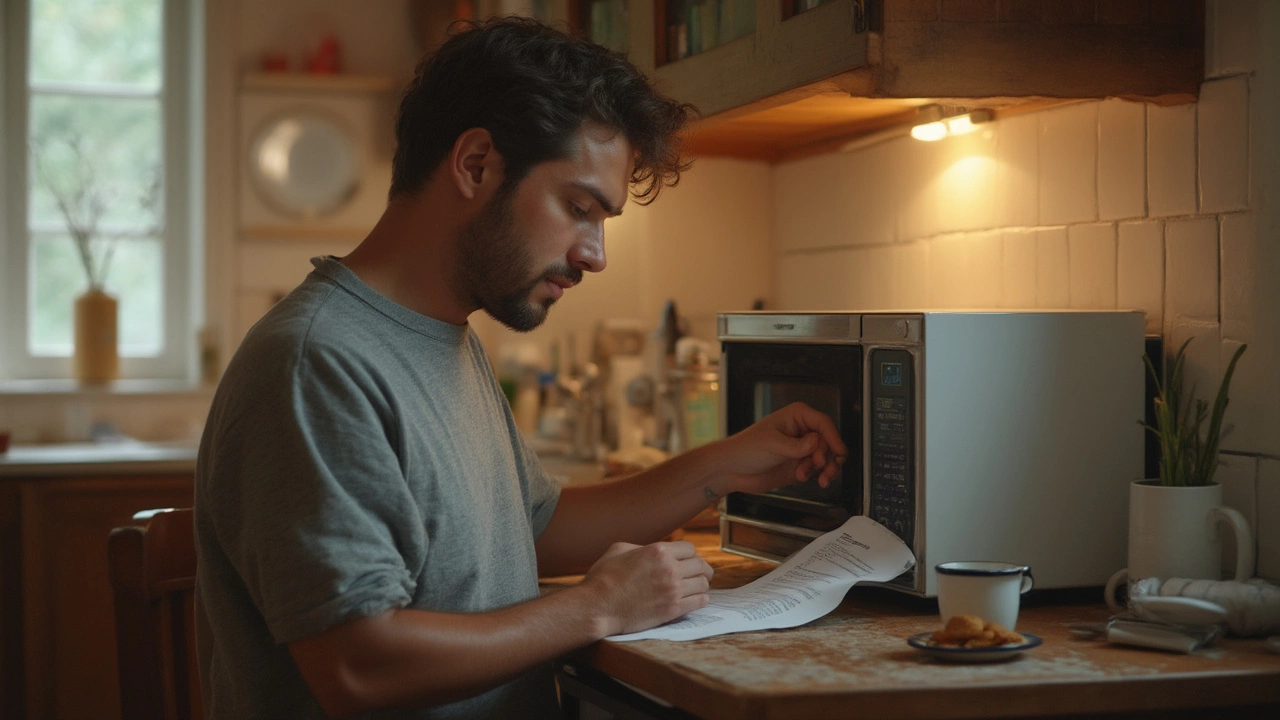
Microwave Repair at Home: Easy Home Fixes and Troubleshooting Tips
Learn how to fix your microwave at home with practical repair tips, troubleshooting advice, and safety steps so you can save time and money on simple appliance issues.